
Caring for Mobile Phones and Handset Batteries: read manufacturer’s labels and manual
Modern communications tools like the mobile phone have gone a long way from the bulky models that could only be used for calling or texting around two decades ago. Nowadays, one can easily get overwhelmed with the various features and applications found in mobile phones. Aside from call and text facilities, current models also feature cameras, radio or music player, internet access and Wi-Fi, Bluetooth, calendars and organizers, games, video recorder and player, voice command and a lot more.
It is not surprising that most people today consider the mobile phone as a basic necessity. As such, one must learn the basics in mobile phone care to ensure that these modern necessities are kept in good condition.
Table of Contents
Shorter Battery Life
The fast-changing mobile technology results in a wide range of variety in mobile phone features, designs and specifications. One phone feature that buyers should pay attention to is the phone battery. Handset reliability is usually measured according to their battery life. It’s quite hard to depend on one’s phone when it keeps running out of battery.
Owners of handsets with a short battery life can find themselves searching for charger ports in order to continue using phones with dead batteries. Size doesn’t really matter when it comes to choosing handsets with long battery life. There are small and compact models that have batteries that can last for more than a day. However, one should also watch out for batteries that work perfectly during the first few months and perform poorly afterward.
Accessories to Protect
Caring for your mobile phones alsomean protecting the phone itself from outside breakage. Most mobile phones are prone to slip because of their texture, reason why it is wise to buy them cases that will break the fall and cause irreparable damage. You can also use a screen protector to prevent scratches and at times, breakage.
Cleaning your gadgets is also a good way to make them last longer.

Caring for Mobile Phones and Handset Batteries: Use Screen Protector
Tech Repair Services
While there are tech repair services like iGeek Tech Repair in Sacramento to give your gadgets longer life, such services may not be found easily. Tech repair services usually provide a variety of repair services like PC repair, Apple repair, cracked screen repair and much more. If you have a tight budget and your phone warranty is past due, getting the item repaired is your best option.
Making Batteries Last Longer
The smart move in buying batteries is to go for the branded ones. Batteries from reputable manufacturers assure you of quality buys that come with a warranty.
Once the phone battery is purchased, mobile phone owners can follow these few simple tips in making one’s handset battery last longer.

Caring for Mobile Phones and Handset Batteries: Not for smaller hands
- Read the labels and follow the instructions that come with the packaging. Usually, newly purchased batteries need to be fully charged before the first use. A charging period of 5-6 hours is common among battery models but it can also vary depending on the model you purchased. Again, read the label.
- Make sure that the phone is turned off while charging for a more efficient charge. Always keep the unit closed while charging.
- Don’t expose handset to excessive heat as this can reduce its life span. It can also result to longer charging time and faster battery consumption. It is best to keep the handset in a cool dry place at all times.
- Avoid overcharging because it can cause premature damage to the battery. Watch out for any deformity in the battery, this is an indication that you need a new battery.
- Try not to use the vibrating mode option as much as possible. They consume more battery than the standard alert options. The ideal option when you need to keep the volume as low as possible is to make use of the backlight as an alert.
A mobile phone can’t function without its battery, thus, giving attention to the battery is just as important as caring for your phone.




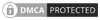
Great information. Thank you!
I have been using the vibrating mode for as long as I can remember. I think it’s time to change it the soonest time.
This is a good alternative source of information for those who skipped out on reading their manual.