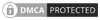How to Clean Touch Screen Devices: microfiber cloth
With the advent of iPhones and iPads, Android Smart phones, touch screen devices have really become the in-thing. These gadgets have become indispensable items that we bring them anywhere we go – be it in school, office, or even when traveling. But the more often we carry these gadgets with us, the more likely they are to get those nasty marks and scratches. You know too well your touch screen devices are very delicate and need extra care. Hence, here are few simple steps to help you take maximum care of your well-loved touch screen devices:
Table of Contents
Get a microfiber cloth
Some devices like the iPhone comes with this piece of cloth when you buy them brand new. This small piece of cloth is the most ideal cleaning material for your touch screen device since it gets rid of dust and finger prints best. If your device doesn’t have a microfiber cloth with it, you can borrow the one you are using with your eyeglasses. ^_^ Kidding aside, their the same but it’s not good to use again for your spectacles. Don’t ever attempt to clean your screen using tissue papers or paper towels or any abrasive material as these can harm your device’s screen.
Turn off your device
While it is safe to leave your touch screen device turned on while you do the cleaning, it is better if you shut it down because it will reveal how dusty your device could really be. This way, you can clean your screen effectively.
Spray a little amount of water in the cleaning cloth
Some cleaning materials come with special solutions that you use in cleaning your devices. But simple distilled water can do. Just don’t directly spray any liquid on your device as it may leak down to the insides of the device. Also, do not use any material containing ammonia because this can damage the screen.
Gently rub the cloth all over the screen
Do this in a circular motion. Do not put too much pressure when wiping the screen as it may damage the LED properties of the screen.
—
*photo by hubby