
Simple Steps to Remove Unwanted Objects From Photos on Android
Lots of time it happens that, you are trying to capture a perfect moment with your camera, then only someone comes in front and ruins the photo. Sometimes, you do not realize an unwanted object while taking pictures. But, when you view those pictures later, the unwanted object you ignored gets the whole attention. A silly unnecessary thing can just ruin the beauty of your photo. So, instead of getting upset about you photos you better use some productive apps to fix them.
How to remove the unwanted objects?
There is an application called Touch Retouch, which can be used to erase the unnecessary objects in your photos. First you have to download the application for your android phone. Now, the editing process if mentioned below with points, to help you understand easily. The process is as followed:
1. Select the picture you wish to edit using Touch Retouch application.
2. Then chose your desired tool, like lasso, brush etc. the size of the tool can also be adjusted. If you need to edit a bigger thing, then you should increase then tool size. Again, if you are trying to get rid of a small thing, just adjust the tool size accordingly.
3. Then, select the area or object you want to remove. The selected area then takes the color red.
4. In this step you can concentrate on the preciseness of the selected object. You can use the eraser to give it the perfect shape.
5. It is the final step. In this step you just click the start button, and then you see the magic! The unwanted object vanishes!
What is so different about it?
There are many editing software fount these days. But, most of them focus on giving extra effects, cropping, adjusting colors and basic retouching. Very few software actually removes an unwanted object from a picture. Touch Retouch application, which is found only in android phones and iOS phones, provides you with this great facility.
The commons effects are obviously present in this application. But, but the real edit is the key point of this application. To be honest, you cannot always get a perfect edit, if you want to remove an object totally out of a photo. Few faults can always be found. But, for that you may repeat the process few more times to get the perfect look. So, the editing should be done carefully. It is not always possible to get the object totally out of the picture.
The final verdict
It is true that it may not be able to give a perfect result; still it really has stuck the cord. It goes a long way to remove the unwanted object. It is one of the key applications present in android phones. If you want to try this application, the free version is available. Give it a shot, and if you like the function you can get the whole version. It surely won’t disappoint you. The application till now has receives very good verdict! But, you try yourself to believe it.
The Author:
Margaret is a writer. She loves writing, travelling and playing. These days she is busy to write an article on most expensive android phones.




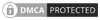
Another cool app!