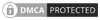Ways To Prevent Spam – as emails and web comments
Today we come across various junk mails in our inbox and some in your spam folder too, some even make you feel annoyed as they carry harmful virus to crush your system. To stop those spammers from mailing you can just check out for some sort of precautionary steps to avoid those junk mails. There is several form of spam and their harmfulness varies from one another.
Table of Contents
Types Of Spam And How To Prevent Them
Virus Spam
Virus Spamming is more common today, if a system is infected with virus they just spread over the list of email address that is in store in your computer. If your mail address is in the list, it is obvious that the virus is passed to your mail address. The virus spoofs the ‘from address’ in the mail list and keeps circulating the virus. Protecting your computer with the updated anti-virus software is appreciable to protect your PC.
Domain name spam
Domain name spam usually refers to mail address that are being fetched from whois database and in other case most of the common mail address with words such as contact, mail, service, sale, find, market, info, home, buy, etc before the ‘@’ symbol is said to be quite common. This is easy to be found by the spammers of all the time. To prevent this type of spamming you need to pick a unique email address that does not have words as mentioned above.
Windows Messenger Spam
Windows messenger spam is a type of spam that shows a pop up box with the term “Messenger Service”, in this case you may get Windows Messenger Spam affecting your system. This type of pop ups may ask you for some personal details such as bank phone number, account number, etc dragging your details to an online purchase of a software or may even harm your system with unauthenticated software downloads. These types of spam messengers are to be disabled at the first case of appearance to stop such attacks.
Gathered Address spam
This type of spam is most common and the spammers make use of a PC to find a website in random. It mainly has software like “Spam bot” that reads and stores the email address when it comes across the symbol “@” in a web page. It usually scans a web page and check out for the symbol; once the symbol is encountered they check out for either side of data as they are recognized as an email address. Once the email address is recognized they are sent to the spammers’ database.
Once your mail address reaches the spammer’s database your inbox and spam gets a lot of spam mails and messages that are irrelevant to you. Once Google is able to find your email address it is clear that your mail address is cached at the spammer’s database.