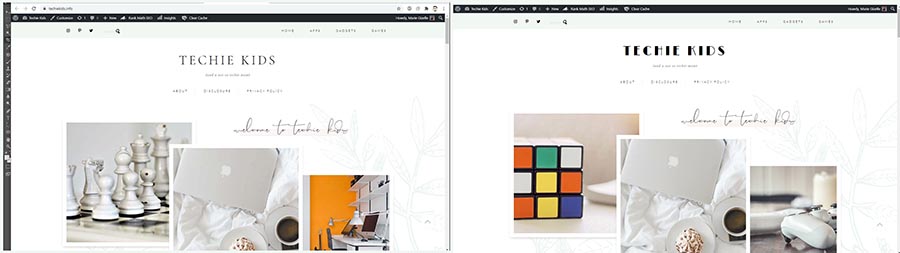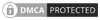Do you really need custom fonts to make your website more appealing? Are typography and font choice important for a website? We believe so. And thank goodness, there are now a number of wordpress font plugin you can install to easily find the perfect font to use.
So why are font choices, typography, and typeface given importance when creating a website? Simply put, you want readers to find the ease of readability, and depending on intent, you would want your website to be either fun or professional. Fonts along with colors and logos also dictate branding.
You can use one font for everything on your site but that would seem boring. That’s why font pairing is another thing that designers implement with their design and overall layout.
Consider your niche and target audience as well when picking out fonts. A business website requires a more serious typeface, while a blog about clothing for teenagers could use a fun or amusing font. For businesses, serif fonts are the more preferred choice, while for a fun website, display and decorative fonts for either the title or for the body would do.
Some WordPress themes have built-in font options. Take the one we’re using here on Techiekids, this theme has various fonts to choose from, easily selectable on customize mode. Now, if your theme doesn’t have as much, you can download a plugin for adding custom fonts.
Table of Contents
Here are the Top 5 WordPress Plugins for Adding Custom Fonts
1. Font Awesome
A completely re-written plugin replacing one of the same name. Font Awesome doesn’t only allow you to use the font of your choice, you can pick along outstanding icons. With the Font Awesome plugin you can:
- Use both Pro or Free icons.
- Be updated on info on the latest release of icons.vg
- Choose either SVG or Web Font.
- Turn on automatic compatibility for Font Awesome Version 4 in case you are still using the old version.

A peek into the many fonts of the Fontsy custom fonts plugin.
2. Fontsy
Fontsy is an all in one web font management WordPress plugin, it even allows you to import your own web fonts. You can also choose from their collection of free and paid fonts. With the Fontsy plugin you can:
- Upload your own custom fonts.
- Download fonts from a wide selection of beautiful fonts.
- No coding required, just pick the font for any header type – and voila!
- Change the look of your site with a click or two.
Here is a before and after of Techie Kid’s header after I tried a different font (still looking for a font that is both fun and techy).
3. Easy Google Fonts
It stands by its name, being an easy plugin to use. With the Easy Google Fonts plugin you can:
- Choose from almost a thousand google fonts and font variants with a click.
- Integrate Google Fonts with the WordPress function ‘Customizer’. This function is where you can easily edit your styling options for the theme that you’re using without messing the stylesheet.
- See a live preview of the changes you’re making before you hit publish.
- Create your own font controls and rules in the admin area, without coding knowledge.
4. OMGF | Optimize My Google Fonts
OMGF is a plugin written with your website’s performance and user-friendliness in mind. With the OMGF plugin you can:
- Find fonts in various subsets easily.
- Expect an automatic detection of which Google Fonts your theme is using.
- Have your theme serve your fonts from your CDN.
- Expect your Pagespeed Insights score to not go down.
5. Use Any Font
Like the other plugins listed, you can easily give your site an elegant look with no css knowledge required with the help of this plugin. With the Use Any Font plugin you can:
- Expect easy setup.
- Expect supports font format including ttf, otf, woff. The fonts are converted automatically.
- Use multiple custom fonts at once.
- Get faster load time as the custom fonts get stored on your server.
Conclusion
Giving your website an elegant look by using the apt fonts has never been so easy. Except, of course, with so many options it would take up much time to pick! Font pairing, along with colors, and your own logo should be both attractive and easy to the eyes. We may not be graphic designers, but with such plugins, we can somehow peek into the creative process and help in executing how our branding would be.
 Pin This! (Adding Custom Fonts, The Best 5 WordPress Plugins) |
 Pin This! (Adding Custom Fonts, The Best 5 WordPress Plugins) |